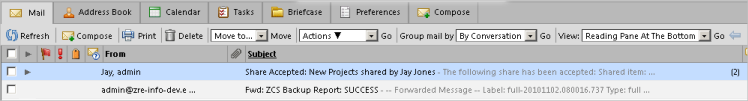
When you open the Mail tab, your email messages are listed. From this view you can open and read your messages.
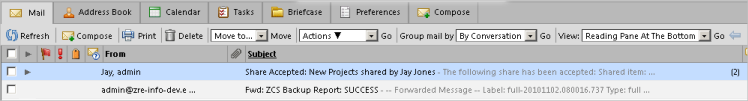
This row includes:
Click Refresh to retrieve new email messages.
Click Compose to start a new email message. It opens in the Content pane.
Click Print to print the message or conversation.
Click Delete to delete a message. The message is moved to the Trash folder.
Use the Move to action bar to move messages to the selected folder.
Use the Actions action bar to mark selected messages as read or unread, flagged or unflagged, tagged with an already created tag, or untagged.
Group mail by conversation or as single messages.
In View select wether to preview your message in a Reading Pane.
Header bar for the Content pane. If you check the check-box in the Header, all email messages on that page are also checked.
In the Content pane your messages are displayed as either Conversations or as single messages. Use the check box to select the message or conversation when you want to perform a Move to or Actions task.